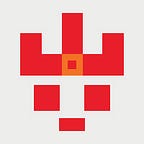Create local dev WebSocket server using socket.io and NodeJs
2 min readSep 1, 2021
For best practice you should separate your server project and client project.
Server side
- npm install socket.io
"dependencies": {
"socket.io": "^4.1.3"
}2. made a index.js file under your project’s directory root and write some simple code.
// import socket.io
const SI = require('socket.io');
// get NodeJs built-in module
const https = require('https');// create your htts-server
var httpsServer = https.createServer(options);// these setting means you permits specific origin's access.
const IOOptions = {
cors : {
origin : '192.168.0.123:8083',
// methods: ["*"],
methods : ['GET', 'POST']
}
}// create your socket server
const io = SI(httpsServer, IOOptions);// watch events
io.on('connection', client => {
console.log(client);
});// listen port
httpsServer.listen(3000);
That’s all we need . run node index.js , there you go.
If you have properly configured your server (see above), this could mean that your browser wasn’t able to reach the Socket.IO server.The following command:// curl "https://api.example.com/socket.io/?EIO=4&transport=polling"should return something like:0{"sid":"Lbo5JLzTotvW3g2LAAAA","upgrades":["websocket"],"pingInterval":25000,"pingTimeout":20000}
socket.io troubleshooting
Client Side
Since our websocket server running over https, while you access a WSS server CORS-ly, you need made your client https too.
- create cert files
openssl genrsa -out key.pem
openssl req -new -key key.pem -out csr.pem
openssl x509 -req -days 9999 -in csr.pem -signkey key.pem -out cert.pem
rm csr.pem2. copy key.pem and cert.pem to your client server’s root directory
3. config your https server
For webpack user
devServer:{
http2 : true,
https : {
key : fs.readFileSync('key.pem'),
cert : fs.readFileSync('cert.pem')
},
..config
}for NodeJs user
const options = {
key : fs.readFileSync('key.pem'),
cert : fs.readFileSync('cert.pem')
};
var httpsServer = https.createServer(options);for http-server
hs -S -C -K4. made html and js files
5. in you js file
const fs = require('fs');
const https = require('https');
const SI = require('socket.io');
const options = {
key : fs.readFileSync('key.pem'),
cert : fs.readFileSync('cert.pem')
};
const httpsServer = https.createServer(options);io.on('connection', socket => {
// do sth
});
Here to check sample code.