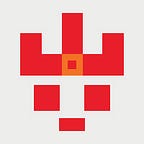ESLint, Prettier, Husky
1 min readOct 29, 2021
Base configs to combine these packages in project
Node env
node version: 12.16.2
npm version: 7.19.0Packages version
"eslint" : "^7.32.0",
"prettier" : "2.4.1"Install and config eslint
npm install eslint -D./node_modules/.bin/eslint --init# For question How would you like to use ESLint?
# To check syntax, find problems, and enforce code style
# ...
# For question How would you like to define a style for your project?
# Use a popular style guide
# ...
Install and config prettier, eslint-config-prettier
npm i prettier eslint-config-prettier -D# Create prettier config
echo {}> .prettierrc.json# Create prettier ignore file
touch .prettierignore# Let prettier work with with eslint
# Config .eslintrc.* file
# Put "prettier" at last of values in the extends prop
"extends": [
"airbnb-base",
"prettier"
]
Install and config husky , lint-staged
npm install --save-dev husky lint-staged
npx husky install
npm set-script prepare "husky install"
npx husky add .husky/pre-commit "npx lint-staged"# add to package.json
"lint-staged": {
"*.{js,css}": "prettier --write . --ignore-unknown"
}# If you use ESLint, make sure lint-staged runs it before Prettier, not after.
# eslint support newer syntaxnpm i --save-dev @babel/eslint-parser @babel/eslint-plugin# modify your .eslintrc.* file{
parser: '@babel/eslint-parser',
plugins: ['@babel']
}
Click to get package file