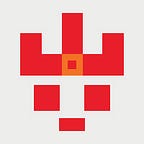Link NPM Package And Use It
1 min readOct 29, 2021
Let’s say you have two project A and B, B depends on A, which you are working on B but also A sometimes.
You’ve npm installed A in B, once A’s file changed you need npm install A in B again in every time.
It’s a piece of shit, right?
NPM provided resolve solution for that actually.
Enter the project’s root directory that other project depends on
# this will create global symlink,
# it links to where you've run below code
# the global symlink name same as name property in the package.json
npm linkThen, In anywhere you want
npm link SYMLINK_NAMEThat’s all
Try to modify any file in project A, and check it in B’s node_modules/SYMLINK_NAME
Perhaps you are using webpack-dev-server too, you noticed file changed but never trigger webpack file watch and HMR, put this in your devServer.
watchOptions: {
followSymlinks: true,
}https://webpack.js.org/configuration/watch/#watchoptionsfollowsymlinks